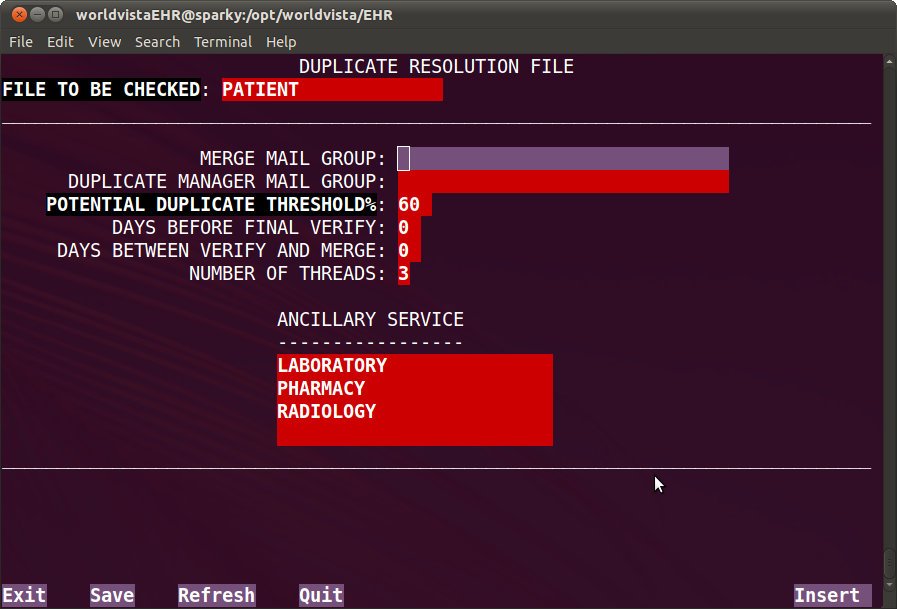Patient Merge
Written by Sam Habiel. Questions? http://groups.google.com/group/hardhats.
Intro
Patient Merge is a complex piece of software. Be sure to read the manual. This will provider an overview of how to use it with WV. I still get errors here and there due to the way WV has some fields that point to routines that don't exist. I get unexpected behavior here and there; the point is that it looks like it will need more work in the future.
Patient Merge Use Issues with WV
There are few WV-related issues with Patient Merge that first need to be resolved.
- Due to various issues on how the MPI Parameters and the Local Site are set-up, the software may try to contact the MPI to resolve a merge, and fail to merge as a result. The actual issue should be present in any WV installation that uses the site number of 050; as the MPI thinks when comparing ICN's that start with 50 (from 050) that they are national since 050 isn't the same 50. An MPI bug to be sure, but why bother?
- Patch XT*7.3*113 takes away the ability for the local site to search the patient file for duplicates, and relegates that ability only to the Central MPI. It looks like it has affected several places; so I need to fix all these different places. For now, I fixed only one routine which matters to me: Potential Duplicate Patient Search.
- X-ref ALK3 in file 15 on the Merge Status field has a bug in it. A completed merge (Merge Status = Merged) does not delete the ALK index entry. Thus, the IHS patient lookup routine erroneously says that the patient is a potential duplicate patient even though the patient has been merged already. I am not sure where the bug lies (IHS patient lookup or the Patient Merge software), but the ALK x-ref documentation says it's supposed to be deleted when it's merged.
I created a patch to resolve these issues and you can find it here. This patch depends XT*7.3*113, as it fixes a change in that patch.
- Description: JJIH_PT_MERGE_SOFTWARE_UPDATES_0100.txt
- Kids: JJIH_PT_MERGE_SOFTWARE_UPDATES_0100.kids
Prerequisite Set-up Before Using Patient Merge
Your user has to have access to the XDR MAIN MENU Menu.
Your user has to have the following keys:
- XDR (for day to day use of Patient Merge)
- XDRMGR (for Manager Operations: doing the actual merge, Site Parameters)
Patient Merge Set-Up on VISTA
You need to set-up your site parameters first. If you want to be able to merge patients immediately, you need to set DAYS BEFORE FINAL VERIFY and DAYS BETWEEN VERIFY AND MERGE to zero, otherwise you will have to wait before being able to merge patients. This is done as a precaution. Once patients are merged, there is no way to unmerge them.
XDR MAIN MENU > Manager Utilities > Edit Site Parameters
Select Manager Utilities Option: edt Edit Site Parameters
Select DUPLICATE RESOLUTION FILE TO BE CHECKED: PATIENT
...OK? Yes// (Yes)
Patient Merge Use on VISTA (Quick and Dirty)
If you have a couple of duplicate patients and are sure about them, you can do a quick merge as follows. This is not the preferred scenario.
XDRO Operations ...
XDRU Utilities ...
XDRM Manager Utilities ...
Select Duplicate Resolution System Option: <b>XDRU</b> Utilities
Duplicate Resolution Utilities Menu
ADD Add Verified Duplicate Pair
CMP Check Merge Process Status (reverse order)^M
CHCK Check Pair of Records to see if Duplicates^M
DSS Display Search Status^M
EDIT Edit the Status Field of a Duplicate Record^M
FIND Find Potential Duplicates for an Entry in a File^M
VAL Identify Potential Merge Problems^M
PRNT Print List of File Duplicates^M
SCAN Scan Possible Duplicates^M
TSF Tally STATUS and MERGE STATUS Fields^M
VIEW View Duplicate Record Entries^M
Select Utilities Option: ADD Add Verified Duplicate Pair
Add entries from which File: PATIENT
* No potential duplicate threshold % check will be calculated for PATIENTS
Select PATIENT: ZZ
1 ZZ LAB,TEST M 11-04-1970 749110470P
10000001
2 ZZ LAB,TESTTHREE F 03-03-1950 749030350P
10000033
3 ZZ LAB,TESTTWO M 11-04-1988 749110488P
10000011
4 ZZ PATIENT,TEST ONE <A> F 01-24-1945 000003322 1
5 ZZ PATIENT,TEST THREE <CA> M 01-15-1968 3
ENTER '^' TO STOP, OR
CHOOSE 1-5:
6 ZZ PATIENT,TEST TWO <A> M 12-25-1957 2
7 ZZ WRONG,PATIENT F 01-01-2001
456552077
<Unresolved potential duplicate>
8 ZZ,WRONG M 06-06-1961 458414058
458414058
45841405
8
9 ZZANDERSON,BRANDON M 04-09-1988 468992445
468992445
<Unresolved potential duplicate>
10 ZZBARNES,ZZJUSTON M 01-01-2001 016996491
016996491
ENTER '^' TO STOP, OR
CHOOSE 1-10: ^
Select PATIENT:
ADD Add Verified Duplicate Pair
CMP Check Merge Process Status (reverse order)
CHCK Check Pair of Records to see if Duplicates
DSS Display Search Status
EDIT Edit the Status Field of a Duplicate Record
FIND Find Potential Duplicates for an Entry in a File
VAL Identify Potential Merge Problems
PRNT Print List of File Duplicates
SCAN Scan Possible Duplicates
TSF Tally STATUS and MERGE STATUS Fields
VIEW View Duplicate Record Entries
Select Utilities Option: ADD Add Verified Duplicate Pair
Add entries from which File: PATIENT
* No potential duplicate threshold % check will be calculated for PATIENTS
Select PATIENT: ZZ
1 ZZ LAB,TEST M 11-04-1970 749110470P
10000001
2 ZZ LAB,TESTTHREE F 03-03-1950 749030350P
10000033
3 ZZ LAB,TESTTWO M 11-04-1988 749110488P
10000011
4 ZZ PATIENT,TEST ONE <A> F 01-24-1945 000003322 1
5 ZZ PATIENT,TEST THREE <CA> M 01-15-1968 3
ENTER '^' TO STOP, OR
CHOOSE 1-5: 1
ZZ LAB,TEST M 11-04-1970 749110470P
10000001
Another PATIENT:
ZZ PATIENT,TEST THREE
<CA> M 01-15-1968 3
You will be adding the following pair of records to the duplicate record file:
RECORD1: ZZ PATIENT,TEST THREE
RECORD2: ZZ LAB,TEST
Type <Enter> to continue or '^' to exit: Ok, continuing, hold on ...
RECORD1 contains fewer data elements, usually this would indicate
that this record would be merged INTO the other.
Determine if these entries ARE or ARE NOT duplicates.
RECORD1 [#33747] RECORD2 [#3]
ZZ LAB,TEST ZZ PATIENT,TEST THRE
E
CMOR SCORE = 310 CMOR SCORE = 110
----------------------------------------------------------------------------
**** NAME "ZZ LAB,TEST" "ZZ PATIENT,TEST THR
EE"
SEX MALE MALE
**** DATE OF BIRTH 11/04/1970 01/15/1968
RECORD1 [#33747] RECORD2 [#3]
ZZ LAB,TEST ZZ PATIENT,TEST THRE
E
CMOR SCORE = 310 CMOR SCORE = 110
----------------------------------------------------------------------------
MARITAL STATUS UNKNOWN
OCCUPATION "UNEMPLOYED"
CHECK FOR DUPLICATE YES YES
RECORD1 [#33747] RECORD2 [#3]
ZZ LAB,TEST ZZ PATIENT,TEST THRE
E
CMOR SCORE = 310 CMOR SCORE = 110
----------------------------------------------------------------------------
SOCIAL SECURITY NUMB "749110470P"
ER
PSEUDO SSN REASON NO SSN ASSIGNED
REMARKS "[PATIENT DIED ON 07
/14/11]"
RECORD1 [#33747] RECORD2 [#3]
ZZ LAB,TEST ZZ PATIENT,TEST THRE
E
CMOR SCORE = 310 CMOR SCORE = 110
----------------------------------------------------------------------------
PLACE OF BIRTH [CITY "MIAMI"
]
PLACE OF BIRTH [STAT FLORIDA
E]
RECORD1 [#33747] RECORD2 [#3]
ZZ LAB,TEST ZZ PATIENT,TEST THRE
E
CMOR SCORE = 310 CMOR SCORE = 110
----------------------------------------------------------------------------
WHO ENTERED PATIENT ADMINISTRATOR,SYSTEM
DATE ENTERED INTO FI 3/25/11
LE
STREET ADDRESS [LINE "123 ANYWHERE"
1]
RECORD1 [#33747] RECORD2 [#3]
ZZ LAB,TEST ZZ PATIENT,TEST THRE
E
CMOR SCORE = 310 CMOR SCORE = 110
----------------------------------------------------------------------------
ZIP+4 46123
CITY "AVON"
STATE INDIANA
RECORD1 [#33747] RECORD2 [#3]
ZZ LAB,TEST ZZ PATIENT,TEST THRE
E
CMOR SCORE = 310 CMOR SCORE = 110
----------------------------------------------------------------------------
ZIP CODE "46123"
COUNTY 063
ADDRESS CHANGE DT/TM 7/24/05 17:37:52
RECORD1 [#33747] RECORD2 [#3]
ZZ LAB,TEST ZZ PATIENT,TEST THRE
E
CMOR SCORE = 310 CMOR SCORE = 110
----------------------------------------------------------------------------
ADDRESS CHANGE SOURC VAMC
E
ADDRESS CHANGE SITE BAD POINTER VALUE IN
FILE
RECORD1 [#33747] RECORD2 [#3]
ZZ LAB,TEST ZZ PATIENT,TEST THRE
E
CMOR SCORE = 310 CMOR SCORE = 110
----------------------------------------------------------------------------
ADDRESS CHANGE USER STARTUP,SYSTEM
K-NAME OF PRIMARY NO "CLAUSE,SANTA"
K
K-RELATIONSHIP TO PA "FRIEND"
TIENT
RECORD1 [#33747] RECORD2 [#3]
ZZ LAB,TEST ZZ PATIENT,TEST THRE
E
CMOR SCORE = 310 CMOR SCORE = 110
----------------------------------------------------------------------------
K-ADDRESS SAME AS PA NO
TIENT'S?
MOTHER'S MAIDEN NAME "NITWIT,"
SERVICE CONNECTED? NO NO
RECORD1 [#33747] RECORD2 [#3]
ZZ LAB,TEST ZZ PATIENT,TEST THRE
E
CMOR SCORE = 310 CMOR SCORE = 110
----------------------------------------------------------------------------
EMPLOYMENT STATUS UNKNOWN
COVERED BY HEALTH IN NO
SURANCE?
PERIOD OF SERVICE OTHER REIMBURS. (NON
-VET)
RECORD1 [#33747] RECORD2 [#3]
ZZ LAB,TEST ZZ PATIENT,TEST THRE
E
CMOR SCORE = 310 CMOR SCORE = 110
----------------------------------------------------------------------------
DATE OF DEATH 7/14/11 17:28:14
DEATH ENTERED BY WHITLOW,LACHERYL
SOURCE OF NOTIFICATI INPATIENT AT VAMC
ON
RECORD1 [#33747] RECORD2 [#3]
ZZ LAB,TEST ZZ PATIENT,TEST THRE
E
CMOR SCORE = 310 CMOR SCORE = 110
----------------------------------------------------------------------------
DATE OF DEATH LAST U 7/14/11 17:28:14
PDATED
LAST EDITED BY WHITLOW,LACHERYL
**** PRIMARY ELIGIBILITY EHR PATIENT REIMBURSABLE INSURAN
CODE CE
RECORD1 [#33747] RECORD2 [#3]
ZZ LAB,TEST ZZ PATIENT,TEST THRE
E
CMOR SCORE = 310 CMOR SCORE = 110
----------------------------------------------------------------------------
**** PRIMARY LONG ID "10000001" "--"
PRIMARY SHORT ID "0001"
NAME COMPONENTS 2 2
RECORD1 [#33747] RECORD2 [#3]
ZZ LAB,TEST ZZ PATIENT,TEST THRE
E
CMOR SCORE = 310 CMOR SCORE = 110
----------------------------------------------------------------------------
K-NAME COMPONENTS 2
**** LABORATORY REFERENCE 8 3
TYPE VISTA OFFICE EHR VISTA OFFICE EHR
RECORD1 [#33747] RECORD2 [#3]
ZZ LAB,TEST ZZ PATIENT,TEST THRE
E
CMOR SCORE = 310 CMOR SCORE = 110
----------------------------------------------------------------------------
INTEGRATION CONTROL 500004122 500000002
NUMBER
ICN CHECKSUM "432992" "140241"
**** COORDINATING MASTER INTRACARE HOSPITAL S OFFICE OF INFORMATIO
OF RECORD YSTEM N SRV CNTR
RECORD1 [#33747] RECORD2 [#3]
ZZ LAB,TEST ZZ PATIENT,TEST THRE
E
CMOR SCORE = 310 CMOR SCORE = 110
----------------------------------------------------------------------------
LOCALLY ASSIGNED ICN YES YES
**** CMOR ACTIVITY SCORE 310 110
SCORE CALCULATION DA 8/27/11 8/27/11
TE
RECORD1 [#33747] RECORD2 [#3]
ZZ LAB,TEST ZZ PATIENT,TEST THRE
E
CMOR SCORE = 310 CMOR SCORE = 110
----------------------------------------------------------------------------
VETERAN (Y/N)? NO NO
**** KEENE PERSONAL ACCT "123456" "343234"
RECORD1 [#33747] RECORD2 [#3]
ZZ LAB,TEST ZZ PATIENT,TEST THRE
E
CMOR SCORE = 310 CMOR SCORE = 110
----------------------------------------------------------------------------
PATIENT ELIGIBILITIES 1 entry 1 entry
DISPOSITION LOG-IN DATE/T 1 entry 1 entry
KEENE ADMISSION ACCOUNT N 1 entry ---
RECORD1 [#33747] RECORD2 [#3]
ZZ LAB,TEST ZZ PATIENT,TEST THRE
E
CMOR SCORE = 310 CMOR SCORE = 110
----------------------------------------------------------------------------
Select one of the following:
V VERIFIED DUPLICATE
N VERIFIED, NOT A DUPLICATE
U UNABLE TO DETERMINE
H HEALTH SUMMARY
R REVIEW DATA AGAIN
S SELECT/REVIEW OVERWRITES
Select Action: HEALTH SUMMARY// VERIFIED DUPLICATE
RECORD1 [#33747] RECORD2 [#3]
ZZ LAB,TEST ZZ PATIENT,TEST THREE
Select one of the following:
1 RECORD1 INTO RECORD2
2 RECORD2 INTO RECORD1
Which record (1 or 2) should be MERGED INTO the other record: RECORD1 INTO RECOR
D2//
Do you want to ADD another pair (Y/N)? NO
After you add a verified duplicate, then you approve it for merge in the Operations Menu.
Duplicate Resolution Operations Menu
APP Approve verified duplicates for merging
VPD Verify Potential Duplicates
ADR Ancillary Data Review
Select Operations Option: app Approve verified duplicates for merging
1 Entries are awaiting approval for merging Return to continue...
1 ZZWRONG,PATIENT -- [26877]
ZZ WRONG,PATIENT -- [4949]
Select entries to approve them for merging: (1-1): 1
After you approve the merge, then you schedule a job to merge it from the Manager's menu.
Duplicate Manager Utilities Menu EDT Edit Site Parameters LIST List File Entries Identified in Preliminary Scan SCN Preliminary Scan of File for Errors PRGM Purge Merge Process File RES Restart a Merge Process SCH Schedule Process to Merge Verified Duplicates SRCH Start/Halt Duplicate Search STOP STOP an Active Merge Process Select Manager Utilities Option: SCH Schedule Process to Merge Verified Duplica tes 1 Entries Ready to be included in merge This process will take a **LONG** time (usually over 15 hours, and sometimes considerably longer), but you CAN stop and restart the process when you want using the options. OK? YES Name for Merge Process: MERGE 20110827 START DATE/TIME: NOW (AUG 27, 2011@12:06:54) Merge process 'MERGE 20110827' for Verified Duplicates in File 2 scheduled as task 400609.
To see whether the merge process completed or not, here is how you do it.
Duplicate Resolution Utilities Menu
ADD Add Verified Duplicate Pair
CMP Check Merge Process Status (reverse order)
CHCK Check Pair of Records to see if Duplicates
DSS Display Search Status
EDIT Edit the Status Field of a Duplicate Record
FIND Find Potential Duplicates for an Entry in a File
VAL Identify Potential Merge Problems
PRNT Print List of File Duplicates
SCAN Scan Possible Duplicates
TSF Tally STATUS and MERGE STATUS Fields
VIEW View Duplicate Record Entries
Select Utilities Option: CMP
Current Current
Merge Set Start Stat Last Chk Phase File Entry
MERGE 20110827 08/27 12:06 C 08/27 12:07
DATA CHECKING 08/27 12:06 C 08/27 12:06
LAB SERVICE 08/27 12:06 C 08/27 12:06
INTEGRATED BILL 08/27 12:06 C 08/27 12:06
ACCOUNTS RECEIV 08/27 12:06 C 08/27 12:06
FEE BASIS 08/27 12:06 C 08/27 12:06
ICR - IMMUNOLOG 08/27 12:06 C 08/27 12:06
NDBI 08/27 12:06 C 08/27 12:06
ENROLLMENT APPL 08/27 12:06 C 08/27 12:06
PATIENT FILE 08/27 12:06 C 08/27 12:06
THREAD 2 08/27 12:06 C 08/27 12:06
THREAD 3 08/27 12:06 C 08/27 12:07
If you ever see NO PAIRS LEFT and then ** STOPPED **, it means that your patient merge failed.
Patient Merge on VISTA (The Proper Way)
First, scan the patient file for possible duplicates. You do that from the Manager's menu.
Duplicate Manager Utilities Menu
EDT Edit Site Parameters
LIST List File Entries Identified in Preliminary Scan
SCN Preliminary Scan of File for Errors
PRGM Purge Merge Process File
RES Restart a Merge Process
SCH Schedule Process to Merge Verified Duplicates
SRCH Start/Halt Duplicate Search
STOP STOP an Active Merge Process
Select Manager Utilities Option: SRCH Start/Halt Duplicate Search
Select file to be checked for duplicates: PATIENT
Duplicate PATIENT Search
Search Type Date Completed Status hours:min # Records Checked
----------- -------------- ------ -------------- -----------------
BASIC AUG 27,2011@12:48 COMPLETED 0:00 34939/34939 100.0%
0 Potential Duplicate pairs added to the DUPLICATE RECORD FILE (#15)
Do You wish to RUN a search (Y/N)? YES
Which type of Search do you wish to run ? (BASIC/NEW) BASIC// BASIC
This process will take a **LONG** time (known to exceed 100 hours),
but you CAN stop and restart the process when you want using
the options OK? YES
Requested Start Time: NOW// (AUG 27, 2011@13:16:58)
After you do that, you go to the Operations Menu, to Verify Potential Duplicates, then Approve them for Merging.
Duplicate Resolution Operations Menu
APP Approve verified duplicates for merging
VPD Verify Potential Duplicates
ADR Ancillary Data Review
Select Operations Option: vpd Verify Potential Duplicates
At the following prompt select a POTENTIAL DUPLICATE ENTRY. If a selection
is not made, you will be given a chance to select from a list if you
want to. Otherwise, you will be returned to the menu system.
Select PATIENT: zz
There are 77 choices.
...
Select one of the following:
V VERIFIED DUPLICATE
N VERIFIED, NOT A DUPLICATE
U UNABLE TO DETERMINE
H HEALTH SUMMARY
R REVIEW DATA AGAIN
S SELECT/REVIEW OVERWRITES
Select Action: HEALTH SUMMARY// v VERIFIED DUPLICATE
RECORD1 [#338] RECORD2 [#333]
ZZFAKE,PATIENT ZZFAKE,PATIENT
Select one of the following:
1 RECORD1 INTO RECORD2
2 RECORD2 INTO RECORD1
Which record (1 or 2) should be MERGED INTO the other record: RECORD1 INTO RECOR
D2//
At the following prompt select a POTENTIAL DUPLICATE ENTRY. If a selection
is not made, you will be given a chance to select from a list if you
want to. Otherwise, you will be returned to the menu system.
Select PATIENT:
Do you want to select from a list of potential duplicates? YES// n NO
APP Approve verified duplicates for merging
VPD Verify Potential Duplicates
ADR Ancillary Data Review
Select Operations Option: app Approve verified duplicates for merging
1 Entries are awaiting approval for merging Return to continue...
1 ZZFAKE,PATIENT 111-19-8541 [338]
ZZFAKE,PATIENT 111-18-8541 [333]
Select entries to approve them for merging: (1-1): 1
Then you schedule the Merge through the Manager's Menu as before:
Duplicate Manager Utilities Menu EDT Edit Site Parameters LIST List File Entries Identified in Preliminary Scan SCN Preliminary Scan of File for Errors PRGM Purge Merge Process File RES Restart a Merge Process SCH Schedule Process to Merge Verified Duplicates SRCH Start/Halt Duplicate Search STOP STOP an Active Merge Process Select Manager Utilities Option: sch Schedule Process to Merge Verified Duplica tes 2 Entries Ready to be included in merge This process will take a **LONG** time (usually over 15 hours, and sometimes considerably longer), but you CAN stop and restart the process when you want using the options. OK? y YES Name for Merge Process: MERGE 20110827-02 START DATE/TIME: NOW (AUG 27, 2011@13:50:13) Merge process 'MERGE 20110827-02' for Verified Duplicates in File 2 scheduled as task 400650. EDT Edit Site Parameters LIST List File Entries Identified in Preliminary Scan SCN Preliminary Scan of File for Errors PRGM Purge Merge Process File RES Restart a Merge Process SCH Schedule Process to Merge Verified Duplicates SRCH Start/Halt Duplicate Search STOP STOP an Active Merge Process ---
Checking the Status (CMP) in the Utilities Menu, we see that it's done:
Current Current
Merge Set Start Stat Last Chk Phase File Entry
MERGE 20110827-02 08/27 13:50 C 08/27 13:50
DATA CHECKING 08/27 13:50 C 08/27 13:50
LAB SERVICE 08/27 13:50 C 08/27 13:50
INTEGRATED BILL 08/27 13:50 C 08/27 13:50
ACCOUNTS RECEIV 08/27 13:50 C 08/27 13:50
FEE BASIS 08/27 13:50 C 08/27 13:50
ICR - IMMUNOLOG 08/27 13:50 C 08/27 13:50
NDBI 08/27 13:50 C 08/27 13:50
ENROLLMENT APPL 08/27 13:50 C 08/27 13:50
PATIENT FILE 08/27 13:50 C 08/27 13:50
THREAD 2 08/27 13:50 C 08/27 13:50
THREAD 3 08/27 13:50 C 08/27 13:50
Sample workflow for a Production System
Theokli Hotzoglou posted the menu that they made at Lutheran to make the steps more straightforward for the HIMS dept. Thanks Theokli!
CH Check Pair of Records to see if Duplicates VAL Identify Potential Merge Problems ADD Add Verified Duplicate Pair ADR Ancillary Data Review APP Approve verified duplicates for merging HS Health Summary Coordinator's Menu ... SCH Schedule Process to Merge Verified Duplicates TSF Tally STATUS and MERGE STATUS Fields CMP Check Merge Process Status (reverse order) MAIL MailMan Menu ...